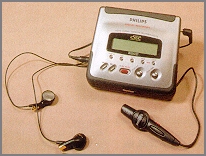|
Connecting a DCC recorder to a computer |
|
|
Can I connect a DCC recorder to my computer? |
In the Netherlands, Philips sold the DCC175 portable recorder which looks the same as the DCC170, only it's grey instead of black and it had a small connector to link it up with a computer (by the way, the electronics in the DCC175 are very different from the 170). In order to hook the DCC175 up to a computer, you had to buy the DCC-link cable (sold as PCA10DC) which connects to the parallel port of a PC. The DCC175 and PCA10DC cable were also sold as a set, under the article number PCA11DC. There were two (actually three) programs included with the DCC-Link cable, all 16-bits (for Windows 3.1x): a backup program to save files on DCC-tape and restore them later (pretty useless nowadays because it takes too long to backup and restore any significant amount of data, and it doesn't support long file names), and a great audio editing program called DCC Studio, that will let you record tapes to harddisk and edit them (see below for more info). The third program is a database that's included in the DCC-Studio program, to keep track of your tapes. It never worked very well for me so I never used it much. Philips updated the DCC-Studio program after Windows 95 came out because the original 1.0 version had some problems. The last version that was released, was version 1.2. Philips doesn't support it anymore, so it's available here. There was also a 4th program which was available from the Philips BBS: a backup program running under DOS, which is available here. Finally, Philips sent all registered owners of the software a floppy with DOS programs to convert DCC files to WAV files and back but these were badly written and extremely slow: on my 150MHz Pentium it took an entire night to encode a 5-minute song. There was never much information on the Philips web site about the PCA11DC. The reason why the 175 was never sold outside the Netherlands is unknown: it could be just a marketing issue or a legal issue: with PCA11DC it is possible to circumvent SCMS very easily. The recorder was made in Japan by the way. An alternative to this is attaching a DCC recorder via the digital input and output of a sound card. Many soundcards nowadays have S/PDIF connections but sometimes you have to open your case and hook the recorder up to the digital CD player input via an optical-to-coax converter because there are no external digital inputs. The cool thing is that this will work with ANY DCC-recorder or player, not just the DCC-175, because almost all DCC-recorders/players have a digital output. |
|
What hardware do I need to hook up the DCC-175 to my computer? |
In the case of the PCA1xDC, all you need is a 386 (or higher) PC with Windows 3.x or up, a harddisk for your audio files (60 minutes of audio requires about 175MB?) and a printer port. 8MB for Win3.1 or 16MB for Win95 and a bidirectional printer port is highly recommended. When you're using a "classic" printer port, you may get buffer underruns because the data is then transported in 4-bit words. Underruns aren't harmful (unlike CD-R recording where they ruin your disk, you can always restart on a tape of course) but they can be very annoying. EPP ports are supported although they are not supported by Windows 3 (thanks to Waling Tiersma for this info). No special drivers are installed for the audio editing program and no sound card is needed: the recorder is used both as input and output device. This of course also means that if you want to play a file from your harddisk, you need to attach the recorder. For the backup program (or at least the "unreleased DOS version" that you can download here) the DCC.SYS driver is loaded which is similar to other Shuttle Technologies drivers for printerport-attached SCSI controllers. Actually, when you connect the DCC-Link cable, it will report itself as a plug-and-play device and Windows will ask you to install a driver, but don't bother looking for one: it was never made. |
|
Is it possible to build a PC-link cable myself? |
Short answer: No. Slightly longer answer: The cable is not just a connection cable; the printer port connector contains some electronics including two custom-made chips. Apparently the cable simulates a SCSI tape drive, but not exactly. Waling Tiersma and I made a start on reverse-engineering the DCC.SYS device driver included in the DCC-backup program for DOS but because of time constraints we didn't get very far. Contact me for more information. |
|
How does DCC compare as a backup-storage medium to other formats? |
I don't use the backup program because it would be too slow and tapes wouldn't fit enough data for my needs (also the backup program crashes on my machine) so I don't know this one. [I should add some numbers from the backup docs here -JG] |
|
What are the audio editing capabilities of the DCC-175? |
The DCC-Studio audio editing program has the following capabilities:
|
|
Can I play DCC-files recorded to harddisk without the recorder attached? |
Not directly. But it's very easy to convert MPP (PASC) files to MPEG files which are playable by any MPEG audio player that supports 384Kbit/sec MPEG-1 level 1, and almost all MPEG players will let you do that - it's the same format as is used on Video CD's (VCD). The only difference between PASC and MPEG is that PASC data uses fixed 420-byte tape frames to store the data frames. It is trivial to remove the padding bytes between the tape frames, and some MPEG decoders may already do this (they really should, to be fully compliant to the ISO11172-3 MPEG standard). If not, here are some links to the 16-bit and 32-bit versions of a program to remove the padding. The free (GNU-licensed) "maplay" program by Tobias Bading and its Windows counterpart "mpw" by Jeff Tsay included source code that could play PASC files without prior conversion. |
|
Can I connect a Macintosh to a DCC deck? |
There's no documentation on the DCC-link interface and Philips only provides 16-bit Windows software. So the DCC-175 is not directly usable on a Mac. Of course you can still use a digital audio input if your Mac has one. |
Last updated: 24-Nov-2003.
Author: Jac Goudsmit (jacg xs4all.nl)
Return to home page